Adobe Photoshop Vs. Adobe Illustrator: Pros & Cons

In the realm of graphic design, two titans dominate the landscape: Adobe Photoshop and Adobe Illustrator. These powerful tools are the backbone of the industry, each offering unique features tailored to specific tasks and creative demands. Photoshop, known for its unrivaled capabilities in image editing and photo manipulation, is the go-to choice for photographers and digital artists. On the other hand, Illustrator excels in creating and managing vector graphics, making it indispensable for logo designers and typographers. Both programs are part of the Adobe Creative Suite, ensuring seamless integration and a fluid workflow across different design projects.
This comparison aims to dissect the pros and cons of each application, providing essential insights into their functionalities, ease of use, and suitability for various design tasks. Whether you are a seasoned professional or a budding designer, understanding the strengths and limitations of these tools is crucial in choosing the right software to bring your creative visions to life.
Adobe Photoshop Pros & Cons
Flexibility in Image Editing (Photoshop Pro)
Adobe Photoshop is unrivaled in its flexibility for image editing, making it the industry standard for professionals looking to perfect their digital artworks. With its comprehensive toolkit, Photoshop allows users to perform intricate adjustments and enhancements on photos and raster images. From basic tasks like cropping and resizing to advanced techniques such as layer masking, color grading, and retouching, Photoshop handles it all with precision. Its array of brushes, filters, and effects enables creatives to transform ordinary images into striking visuals. Moreover, the ability to work with multiple layers and blending modes offers endless possibilities for combining elements and experimenting with composition.
This makes Photoshop not just a tool for photo editing, but a powerful asset for creating complex, multi-layered graphics that are optimized for both print and digital media. For designers, marketers, and visual artists, Adobe Photoshop provides a robust platform to explore creative boundaries and deliver high-quality visuals that stand out in a competitive market.
Raster Image Support (Photoshop Pro)
Adobe Photoshop's prowess in raster image support sets it apart as the preferred tool for detailed image manipulation. Raster images, which are composed of pixels, are ideal for rich, detailed graphics and photographs. Photoshop provides extensive tools designed specifically for editing these images at the pixel level, allowing for unparalleled precision and control. This includes everything from simple adjustments like brightness and contrast to more complex operations such as cloning, healing, and advanced compositing. Photoshop's support for high-resolution images means that no detail is too small to enhance or correct, ensuring that the final output is as close to perfection as possible.
Additionally, its capability to handle large file sizes and intricate detail makes it essential for projects that require a high degree of visual fidelity, such as digital painting, professional photography, and graphic design. The software's advanced algorithms for resizing and resampling also help maintain image quality across various media, making Adobe Photoshop an indispensable tool for any designer working with raster graphics.
3D Design Capability (Photoshop Pro)
Adobe Photoshop extends beyond mere image editing to provide substantial 3D design capabilities, making it a versatile tool for creatives in various fields. This feature is particularly beneficial for graphic designers, game artists, and visual effects creators who require 3D modeling and texturing within their workflow. Photoshop allows users to import 3D models and manipulate their properties — such as rotation, scaling, and positioning — directly within the environment. Additionally, it supports 3D printing, a feature that enables designers to render their models into physical objects seamlessly.
The software's integration of 3D object painting offers the ability to texture and refine the appearance of 3D models, enhancing their realism and visual appeal. Users can also apply lighting effects and adjust the scene's atmosphere to create lifelike renders that are ready for presentation or further production. Adobe Photoshop’s 3D tools are not just powerful but also accessible within the familiar interface of the software, providing a significant advantage for professionals already proficient with its 2D tools.
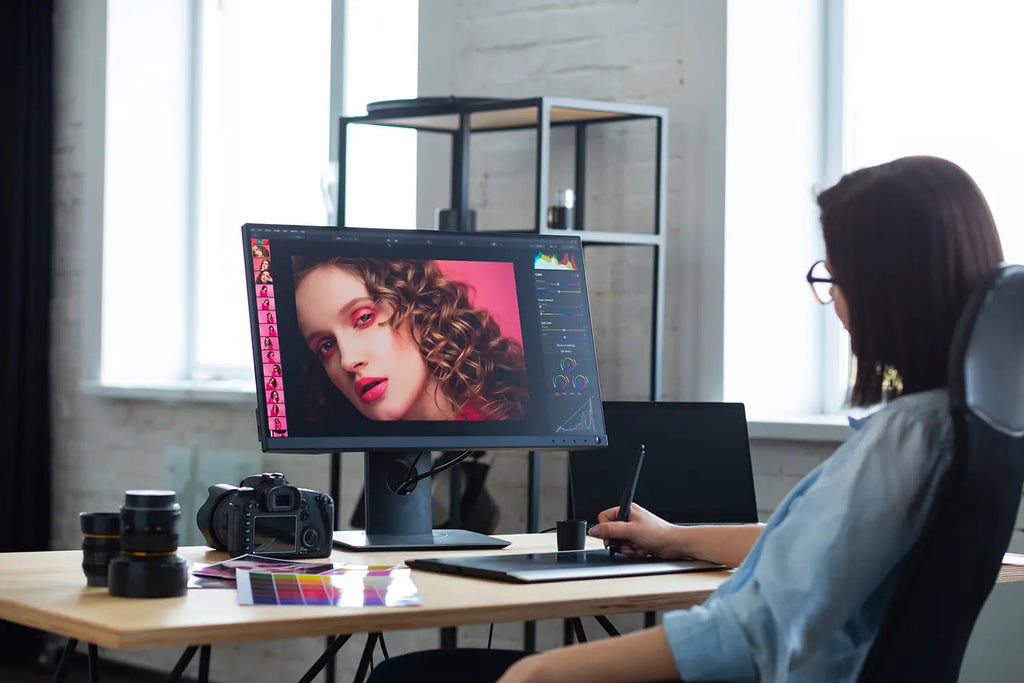
Learning Curve (Photoshop Con)
While Adobe Photoshop is a powerhouse in the design world, its extensive range of features comes with a steep learning curve that can be daunting for beginners. New users often find the interface overwhelming due to the sheer number of tools, options, and customizations available. This complexity can lead to a significant investment in time and effort to become proficient. For those new to image editing, the advanced functionalities and techniques necessary to fully leverage Photoshop's capabilities may require substantial training and practice.
Moreover, Adobe frequently updates Photoshop with new features and tools, which necessitates ongoing learning and adaptation. Educational resources, such as tutorials, courses, and community forums, are essential for mastering this software. However, this initial barrier to entry can deter individuals who need quick results or who have limited time to dedicate to learning new software, making Photoshop less accessible for casual users or those in fast-paced work environments.
Illustrator Pros & Cons
Precision Drawing Tools (Illustrator Pro)
Adobe Illustrator is renowned for its precision drawing tools, which are essential for creating clean, scalable vector graphics. These tools allow designers to craft intricate designs with accuracy that raster-based programs like Photoshop cannot match. Illustrator's pen tool, for instance, offers superior control over anchor points and bezier curves, enabling the creation of complex shapes and lines with smooth transitions. Additionally, the program supports path editing, which simplifies the process of adjusting and refining shapes after they have been drawn. Illustrator also features a variety of drawing aids such as grids, snapping options, and alignment tools, which help maintain consistency and precision across various design elements.
These capabilities make Illustrator the preferred choice for logo design, typography, and any project where precision is paramount. The ability to scale artwork without losing clarity is a significant advantage, particularly for applications requiring multiple formats or sizes, from business cards to billboards. This precision ensures that every element of the design is sharp and clear, reflecting a professional quality that stands out in the market.
Text Manipulation Ease (Illustrator Pro)
Adobe Illustrator excels in text manipulation, making it a powerful tool for typographic design. Unlike raster-based programs, Illustrator provides flexibility and control over text, allowing designers to create dynamic layouts and artistic text effects. The software includes a comprehensive set of typography tools that enable users to adjust kerning, leading, and tracking with precision. It also supports advanced text formatting features like character and paragraph styles, which simplify the application of consistent text attributes across multiple documents. Furthermore, Illustrator allows text to be transformed into fully editable shapes, giving designers creative freedom to customize letters individually without losing the quality of vector graphics.
This feature is particularly useful in logo and branding projects, where unique text elements can make a design stand out. Additionally, Illustrator's ability to wrap text around any object or path enables intricate text layouts that can enhance the visual appeal of advertisements, brochures, and posters. For designers specializing in print media, web graphics, or UI design, Illustrator’s robust text manipulation tools are indispensable for crafting compelling, professional-grade text elements.
Vector Graphic Creation (Illustrator Pro)
Adobe Illustrator is the industry standard for vector graphic creation, providing unparalleled tools that cater specifically to the needs of graphic designers and illustrators. Unlike raster graphics, vector graphics created in Illustrator can be scaled infinitely without any loss of quality, making them ideal for logos, icons, and other designs that need to be resized frequently or displayed at varying resolutions. Illustrator's comprehensive suite of drawing tools allows for precise control over each element, enabling designers to create complex, detailed illustrations that are clean and crisp at any size. The software's functionality includes a robust set of tools such as the Pen tool, Shape tools, and Pathfinders, which help in crafting detailed vector shapes and layouts quickly and efficiently.
Additionally, Illustrator supports advanced color management and typography, enhancing the versatility and applicability of the designs across different media. Whether for print, web, or branding, Illustrator’s capabilities ensure that designers can execute their vision with exactness and creative flexibility. This proficiency in vector graphic creation makes Adobe Illustrator a fundamental tool in professional design workflows, ensuring high-quality outcomes that meet rigorous industry standards.

Resource Intensity (Illustrator Con)
One notable drawback of Adobe Illustrator is its resource intensity. The software demands a significant amount of system resources, especially when handling complex vector graphics or large files. This can lead to slower performance on less powerful computers, which may hinder the workflow and productivity of designers. Illustrator's use of RAM and CPU can become particularly taxing during tasks that involve multiple artboards, intricate patterns, or extensive use of effects like blurs and shadows. These processes can strain system capabilities, causing delays and affecting the overall efficiency of the design process. Furthermore, for users who multitask with multiple applications open simultaneously, Illustrator’s resource consumption can impact the performance of other software running on the same machine.
This necessitates a higher-end setup with upgraded hardware to run smoothly, potentially increasing the financial burden on freelancers and small studios. For designers working in fast-paced environments or on complex projects, considering the system requirements and possible performance issues is crucial when integrating Illustrator into their creative toolkit.
Cost and Subscription Model (Both Con)
Adobe Photoshop and Adobe Illustrator are pivotal tools in the design industry but their cost and subscription model can be a significant consideration for many users. Both programs are available only through Adobe's Creative Cloud subscription service, which requires a recurring monthly or annual fee. This model allows users to always have the latest updates and features, but it also means a continual investment, as owning the software outright is no longer an option.
The subscription fees can vary depending on the package chosen. Individuals can expect to pay a monthly fee for each application or opt for the full Creative Cloud suite, which includes over 20 apps. While this offers value for professionals who use multiple Adobe products, it can be prohibitively expensive for freelancers, small business owners, or hobbyists who might only need one or two applications.
Moreover, this pricing model necessitates an ongoing financial commitment, which can be a burden over the long term compared to a one-time purchase. For educational institutions and students, Adobe offers discounted rates, which does make it more accessible to those just starting out or learning the trade.
Critically, for businesses and professionals, the cost can be justified by the value these powerful tools provide in creating professional-grade designs. However, for individuals and small operations, the cost can be a barrier to entry, pushing them towards looking for less expensive or even free alternatives.
Conclusion
In conclusion, both Adobe Photoshop and Adobe Illustrator stand as pillars in the realm of graphic design, each with distinct strengths and limitations. Photoshop is the go-to for photo editing and complex raster image manipulation, while Illustrator excels at creating precise vector graphics and text layouts. The choice between these tools largely depends on the specific needs of your projects—whether they demand detailed image editing or clean, scalable graphic design. Understanding each program's capabilities allows designers to effectively harness their power, ensuring high-quality outcomes that are essential for professional design work.
Let Us Know What You Think!
Every information you read here are written and curated by Kreafolk's team, carefully pieced together with our creative community in mind. Did you enjoy our contents? Leave a comment below and share your thoughts. Cheers to more creative articles and inspirations!















Leave a Comment