Top 10 Most Popular Adobe Illustrator Alternatives

Adobe Illustrator is a stalwart in the realm of vector graphics, revered for its robust features that cater to professionals across the design industry. However, its subscription-based model and complex functionalities may not align with every designer's needs or budget. This has prompted a surge in the popularity of alternatives that offer both affordability and ease of use without compromising on core design capabilities.
The market is now rich with Adobe Illustrator alternatives that cater to diverse design requirements, from simple logo creation to intricate vector illustrations. These alternatives are not only cost-effective but also offer unique features that can better suit specific workflow preferences or project needs. Whether you are a novice designer looking for a user-friendly interface or a seasoned professional seeking advanced tools, there is likely an alternative on this list that meets your needs.
In this article, we explore the top ten Adobe Illustrator alternatives, each offering a distinct set of features and benefits that challenge the dominance of traditional software, providing designers with more choices than ever before.
Affinity Designer
Affinity Designer has rapidly become a preferred choice among graphic designers looking for cost-effective yet powerful Adobe Illustrator alternatives. This software stands out for its one-time purchase model, which contrasts sharply with the subscription-based pricing of many mainstream design tools. Affinity Designer excels in providing a smooth, intuitive user experience, integrating vector and raster design environments that enable seamless workflow transitions.
The tool is equipped with advanced features such as gradient tools, unlimited artboards, and a comprehensive set of vector editing capabilities that make it appealing for everything from intricate illustrations to basic logos. Its compatibility across macOS, Windows, and iPad ensures that designers can work flexibly across different devices without sacrificing functionality or performance.
One of Affinity Designer’s most lauded features is its speed and efficiency, especially when handling complex files and multiple layers. Additionally, the software offers extensive file support and excellent color control, making it a robust alternative for professionals who require precision in their design work. Whether you are a beginner or an expert, Affinity Designer offers a powerful suite of tools that rival Adobe Illustrator, making it an excellent choice for anyone looking to expand their design capabilities.
Figma: A Collaborative Adobe Illustrator Alternative
Figma has carved a niche for itself among Adobe Illustrator alternatives by emphasizing collaboration and accessibility in design. As a web-based interface design tool, it enables multiple users to work on the same project simultaneously, making it an invaluable resource for teams spread across different locations. This feature alone sets it apart in a landscape where real-time collaboration can significantly accelerate project timelines and enhance workflow efficiency.
Figma is not limited to vector tools; it also includes comprehensive prototyping capabilities, which allow designers to create interactive demos of their work without needing additional software. This integration of design and prototyping tools in a single platform simplifies the user experience and reduces the tool switching that can often disrupt creative processes.
The platform supports a plugin system that extends its capabilities, allowing users to customize their experience with a variety of third-party applications and features. Moreover, Figma’s focus on UI/UX design makes it particularly attractive for app and web designers who require tools that can address both aesthetic and functional design elements.
With its robust design features, extensive accessibility, and strong emphasis on teamwork, Figma represents a significant shift in digital design tools. It provides a flexible and dynamic environment that supports not only vector design but also a broader spectrum of digital design needs, making it a top choice among Adobe Illustrator alternatives.
CorelDRAW
As one of the robust Adobe Illustrator alternatives, CorelDRAW Graphics Suite offers an impressive array of features that cater to a wide range of graphic design needs. This software suite is particularly favored by professionals in specialty industries such as textile and print due to its superior vector illustration and page layout tools. Unlike Adobe Illustrator, CorelDRAW provides a unique workspace that can be customized according to the user’s workflow, enhancing productivity and comfort.
CorelDRAW's integration capabilities are extensive, supporting over 100 file formats, which allows for a seamless transition from other platforms including Adobe Illustrator. Its powerful photo-editing capabilities, web graphics tools, and typographic options make it a comprehensive solution for designers looking to expand their creative horizons.
The software is available for Windows and Mac, ensuring accessibility for a broad user base. Additionally, CorelDRAW differentiates itself with a one-time purchase option, which is increasingly appealing in a market dominated by subscription models. This financial accessibility combined with its advanced tools makes CorelDRAW a compelling choice for businesses and individuals who require a versatile and cost-effective design solution.
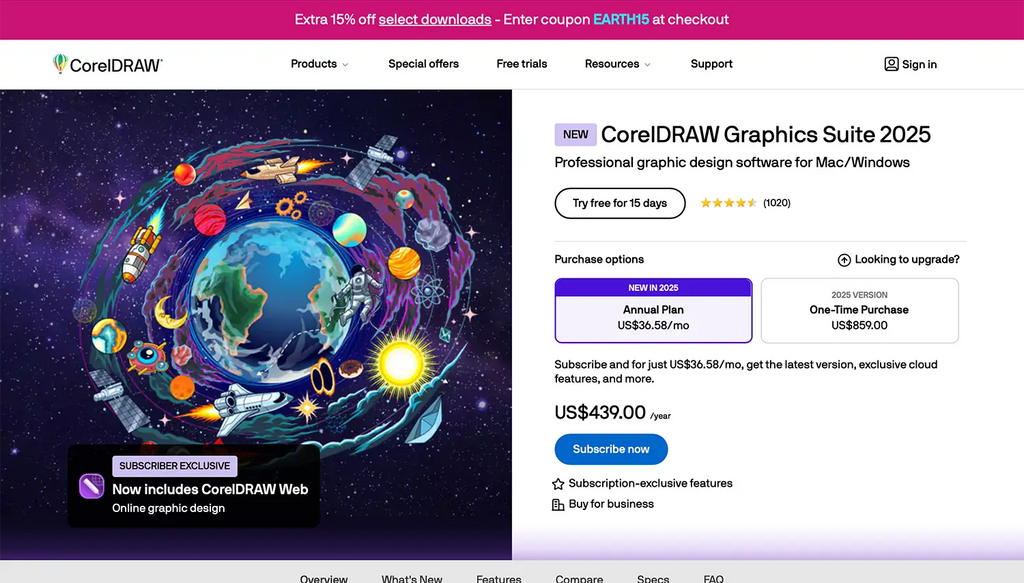
Source: CorelDraw, https://www.coreldraw.com
Sketch
Sketch has carved out its niche as a preferred Adobe Illustrator alternative, especially among UI/UX designers focused on digital projects. Exclusively available for macOS, Sketch is tailored for creating high-fidelity interfaces and prototypes. Its vector-based system supports flexible workflows, making it ideal for designing websites, apps, and other digital assets.
The intuitive interface of Sketch simplifies the design process, allowing designers to focus on creativity rather than complex tool management. With features like symbols, which enable reusable elements across documents, and the Mirror feature that allows designers to preview designs on mobile devices in real-time, Sketch enhances productivity and collaboration.
Another standout feature is Sketch’s extensive plugin ecosystem, which offers tools that can extend its functionality, tailored to specific design needs or integration with other tools. This ecosystem makes Sketch highly adaptable and continually evolving to meet designer demands.
Inkscape
Inkscape is a prominent free, open-source alternative to Adobe Illustrator, celebrated for its robust capabilities in vector graphics editing. This powerful tool is available for Windows, macOS, and Linux, making it accessible to a wide range of users worldwide.
Inkscape boasts a comprehensive suite of tools that can rival those of commercial software, including complex path operations, node editing, bitmap tracing, and text-to-path functions. It supports SVG as its native format, which ensures seamless scalability and compatibility with web standards, crucial for professional designers working across various platforms.
One of Inkscape’s strengths is its customization and extensibility. Users can tailor the interface and functionality through extensions and add-ons, allowing for a highly personalized design experience. This adaptability makes Inkscape an excellent tool for both beginners and experienced designers who require a deep level of control over their design environment.
As an Adobe Illustrator alternative, Inkscape stands out for its zero-cost offering and open-source development model, appealing to designers who are looking for a powerful tool without the financial investment required by premium software. For those committed to open-source software and community-driven development, Inkscape offers a compelling choice, packed with professional-grade features.
Canva
Canva is recognized globally as one of the most accessible Adobe Illustrator alternatives, perfect for users without deep graphic design training. This web-based platform simplifies the design process with its drag-and-drop interface and an extensive library of templates, images, and fonts that make professional-looking designs achievable in minutes.
Ideal for small businesses, marketers, and educators, Canva allows users to create a wide range of visuals including social media graphics, presentations, posters, and other marketing materials. Its intuitive design tools and customizable templates remove the complexity typically associated with traditional graphic design tools like Adobe Illustrator.
Canva’s free tier offers substantial functionality with thousands of free templates, while its premium versions provide more specialized features such as brand kits, background removal, and advanced collaboration tools. This scalability makes Canva suitable for both personal projects and enterprise-level needs.
For those looking for an alternative to Adobe Illustrator that requires minimal learning curve and offers quick, effective results, Canva stands out as a versatile and user-friendly option. Its emphasis on accessibility and efficiency makes it a popular choice for non-designers and professionals alike, aiming to produce high-quality designs with ease.
Vectr
Vectr is a streamlined option among Adobe Illustrator alternatives, offering a user-friendly interface that caters to beginners and those needing to execute simple vector graphics tasks. This web-based and desktop application provides essential tools for vector design, making it ideal for quick edits and projects that do not require complex functionalities.
Vectr is distinguished by its simplicity and accessibility. Being a web-based platform, it allows users to access their projects from anywhere, promoting flexibility in design workspaces. Vectr’s real-time collaboration feature is a significant advantage, enabling multiple users to work on a single document simultaneously, which is perfect for teams looking to quickly iterate on designs.
Despite its simplicity, Vectr is powerful enough to handle detailed graphic creation, including logos, business cards, and website mockups. It supports SVG, PNG, and JPG formats, ensuring compatibility with other design tools and easy integration into various projects.
For those transitioning from Adobe Illustrator or other sophisticated vector editors, Vectr offers a gentle learning curve without the overhead of complex features. Its commitment to providing a straightforward design experience makes Vectr a preferred choice for new designers or those who prioritize efficiency and ease of use in their graphic design tools.

Source: Vectr, https://vectr.com
Krita
Krita, while traditionally known as a powerful digital painting application, also serves as a viable alternative to Adobe Illustrator for artists who focus on concept art, textures, and matte paintings. Designed by artists for artists, Krita emphasizes painting tools but includes vector capabilities, making it a versatile choice for creators who need a blend of both raster and vector workflows.
One of the key features of Krita is its highly customizable brushes, which can be tailored to suit a wide range of artistic needs, from fine line work to textured brush strokes. Its user interface is also adaptable, allowing users to modify and save workspace layouts to optimize their creative process. Krita supports layer management and non-destructive editing, enabling complex compositions and revisions without compromise.
In addition to its drawing and painting tools, Krita offers vector shape tools and text tools, providing basic vector graphics functionalities. This makes it suitable for artists who occasionally need vector graphics but primarily work in digital painting. The software supports PSD files, ensuring compatibility with Adobe products for a smooth integration into existing workflows.
Crello
Crello emerges as an intuitive and accessible Adobe Illustrator alternative, catering to users who require quick and effective graphic design solutions without a steep learning curve. Primarily a web-based tool, Crello is designed to help marketers, bloggers, and small business owners create stunning visual content with minimal effort.
Crello’s strength lies in its vast library of professionally designed templates and design elements, which can be customized to create eye-catching graphics for social media, print materials, advertisements, and more. Users can choose from thousands of templates, photos, and icons to start their designs, significantly speeding up the creation process.
This platform simplifies graphic design with a drag-and-drop interface that makes it easy for beginners to achieve professional-quality results. Additional features like animation and video editing tools extend Crello’s functionality, allowing users to produce dynamic content that stands out online.
For those looking for an Adobe Illustrator alternative that combines ease of use with powerful design capabilities, Crello presents a versatile and user-friendly option. It’s an excellent choice for non-designers and professionals alike who need quick, beautiful designs without the complexities of advanced graphic design software.
GIMP
GIMP (GNU Image Manipulation Program) is primarily known as a powerful open-source raster graphics editor, but it also includes capabilities that make it one of the useful Adobe Illustrator alternatives for basic vector tasks. It's particularly favored by those who need a robust tool for image manipulation along with occasional vector graphics creation.
GIMP’s interface may be customized to resemble Adobe Illustrator’s, and it supports a broad range of plugins, which enhance its functionality significantly. For vector work, GIMP offers paths tool which allows creation and editing of vector paths combined with the ability to convert these paths into selection, offering a flexible approach to combining vector and raster graphics within a single project.
The software supports SVG files as input and can export to SVG, although its capabilities in this area are not as developed as those in dedicated vector programs. However, for users who primarily work with raster graphics but occasionally need vector tools, GIMP provides a powerful, cost-free solution.
Additionally, GIMP’s active community and wealth of online resources provide tutorials and support for both beginners and advanced users. This support makes it easier to learn the more complex aspects of the program, which can be daunting at first glance.
Conclusion
Selecting the right Adobe Illustrator alternative depends on your specific design needs, budget, and workflow preferences. From Affinity Designer’s all-encompassing vector tools to Figma’s collaborative platform, each alternative offers unique features that cater to different aspects of graphic design. Whether you require a tool for intricate vector artwork or a solution for real-time team collaboration, there is an option available that can enhance your productivity and creativity. Explore these alternatives to find the perfect match that not only challenges but also complements your design prowess.
Let Us Know What You Think!
Every information you read here are written and curated by Kreafolk's team, carefully pieced together with our creative community in mind. Did you enjoy our contents? Leave a comment below and share your thoughts. Cheers to more creative articles and inspirations!















Leave a Comment